Below are some tips to customize your web or blog which increasing alexa rank:
1) Installing Alexa Toolbar in the internet browser
Internet Explorer User:
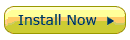
For Firefox User:

Otherwise, there is alternative for Firefox user (integration between Page Rank checker and Alexa Rank checker):

2) Adding alexa Widget in to your blog or web
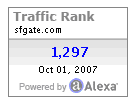
3) Installing Alexa adds on for your Browser alexa toolbar for internet explorer or alexa search status add-on
4) Setting your Web or Blog into Home Page in Internet Browser
How to setting your home page browser with your own blog or web, it’s not difficult to set your browser. Here’s the step:
For Internet Explorer 7 (IE7)
If you are use Mozilla Firefox, the steps are almost similar:
a. Run the Firefox.
b. Click Tools menu and then Options…
c. After options appear, click Main tab. Fill in the home page with your blog address. Click OK and finish.
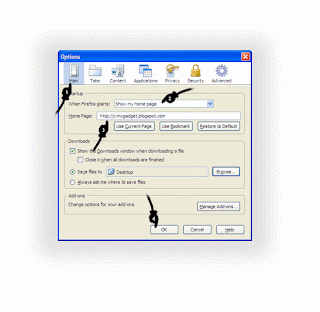
Technorati Profile


0 komentar:
Post a Comment